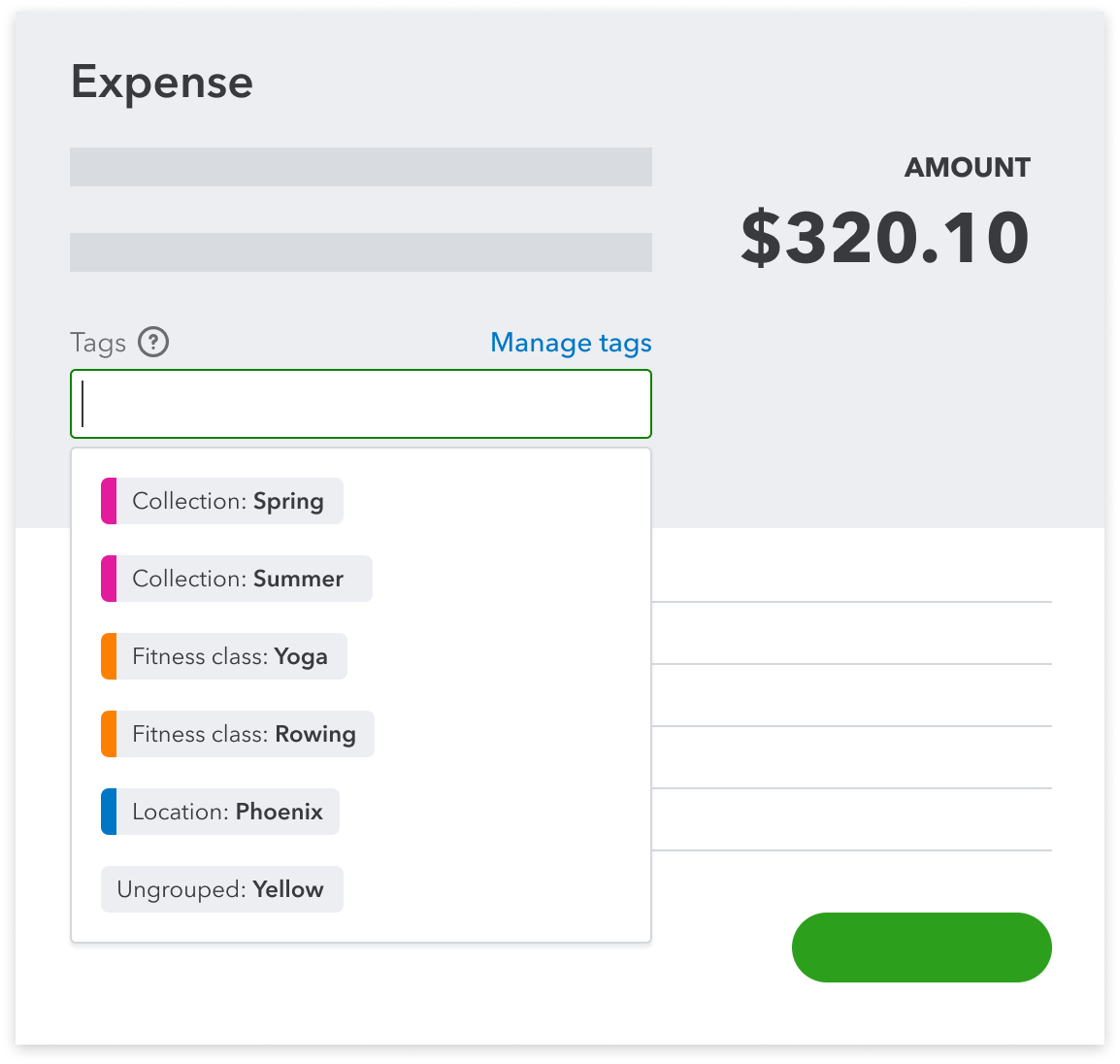Tags
2020 | QuickBooks Online
Overview
Customers find it difficult to track the details they care about in QuickBooks and get business insights. Often, they try to use the chart of accounts, which is risky since they can accidentally mess up their books. Our team worked on introducing tags to QBO in order to decouple getting business insights from doing accounting. Now small business owners can track what’s important to them without needing to have extensive accounting knowledge.
Since launching to all users in 2020, over 20 million tags have been created, with customers creating tags such as Rent, Gas, and Insurance. The creation of new accounts in the chart of accounts has also decreased.
Team:
Chelsia Tong: PM
Richard Blitz: PM
Smitha Papolu: Interaction design
Natalie Harmon: Visual design
James Theisen: Content design
Gamma Rays Team: Engineering
Role:
I owned the visual explorations and final design specifications, and partnered in defining the overall flows and interactions.
Project Background
Customer Problem
Small business owners can’t figure out how to set up their finances in QuickBooks in a way that lets them track what they want. They end up using the chart of accounts, which is complicated and risky, leaving them frustrated.
Audience
Business owners and those doing the day-to-day work in any kind of business (typically those who tend to use lots of spreadsheets!) who don’t know accounting but need a lightweight way to track front-of-house information.
Key Benefit
The business owner can track the front-of-house data they care about in a flexible way, search for it, and report on it, without having to use the chart of accounts.
Tags overview
Tag transactions however you like
Tags are customizable labels you can use on invoices, expenses, and bills
Group tags together
Group tags to run reports to see how specific areas of your business are doing. If you leave a tag ungrouped, you will still be able to use it to organize and search for transactions.
Choose your own colors
Choose from a set of colors to help you customize and identify tags easily.
Manage your tags in one place
You can see all your tags and tag groups, edit them, and create new ones in one spot.
Get detailed insights
See how much you’re earning or spending for each tag group. Using tag groups, you can also run profit and loss reports.