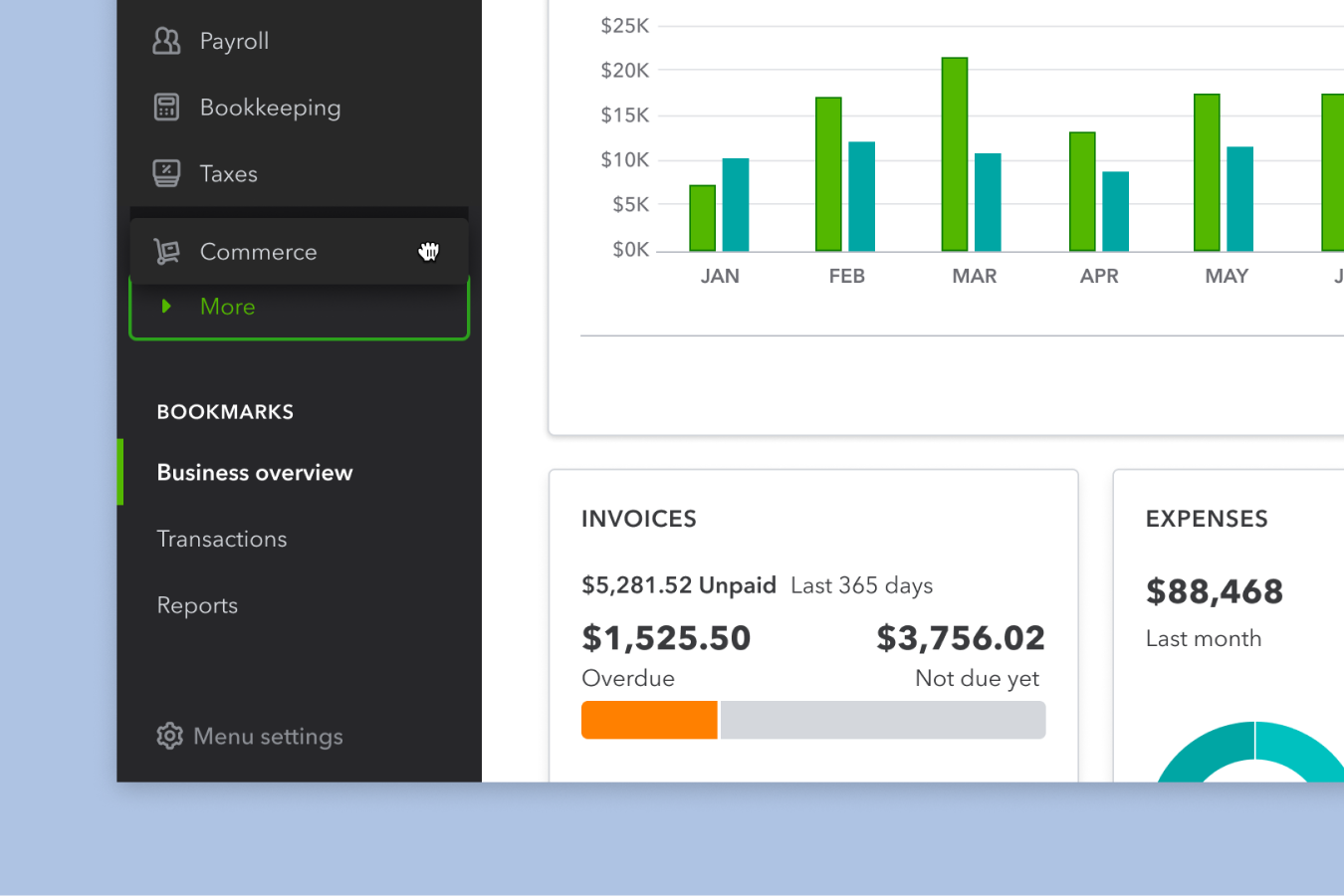Left Navigation Redesign
2021–2022 | QuickBooks Online
Overview
The old left navigation in QuickBooks was a long list of items that wasn’t always relevant to every type of customer. When they tried to understand how the product worked and navigate around it, customers were often overwhelmed and frustrated that they can’t find what they need. With all the new innovations and features being added to QuickBooks, the old left navigation structure was not scaling well to accommodate such growth.
Over 6 months, our team took on this massive challenge which touched almost all product areas of QuickBooks. We went through multiple rounds of user testing and design iterations to propose a new information architecture, which cut down the original length by 50%. In addition to reducing complexity for our users, we reorganized the new navigation to help our customers run all parts of their business, not just their bookkeeping. For those who want to customize their navigation further, we introduced the ability to bookmark important pages, hide items that aren’t relevant to them, and reorder the navigation to suit their needs.
The new customizable left navigation became available to customers in the summer of 2022.
Team:
Natalie Harmon: Lead designer
Chantal Evett & Nathan Belaye: Product managers
James Theisen: Content design
Pandora Platform Team: Engineering
Role:
I led the discovery stage, ran customer research, owned each design iteration, and delivered the final design specifications.
Project Background
Customer Problem
Small business owners want to get things done and understand how their business is doing within QuickBooks. However, they often can’t find what they need because the left navigation has too many things, things they don’t need, and things in the wrong place, which leaves them feeling lost and annoyed.
Audience
Business owners who don’t have much accounting or bookkeeping experience and are signing up for QuickBooks Online for the first time. Theses are customers who would view the product in Business view (as opposed to Accountant view)
Team objective
Redefine the current QuickBooks left navigation information architecture in order to lay the foundation for a navigation that is personalized for our customers, is configurable for their unique needs, and can grow with their business.
From: An overwhelming skyscraper of items that isn’t relevant to everyone
To: A simplified and customizable left navigation that can can meet anyone’s needs
Deeper nesting within more intuitive categories
The old left navigation was a long list of over 20 items that was hard to scan. The new design moves away from the flat hierarchical organization, to a more scalable hub and spoke structure.
Bookmark the pages you use the most
For the pages that you want quick access to, you can add them to your primary menu as a bookmark. Then you can save yourself an extra click.
Hide what isn’t relevant to you
Drag items that you don’t want to see in your primary menu under More. It’ll still be there if you need it in the future.
Fine tune your preferences
In addition to customizing directly from the menu, you can also configure everything at once in the menu settings.
Process
This project was a massive undertaking that involved many stakeholders and lots of research. Given that navigation has an impact on the whole product, we made sure to involve as many teams as possible and share our progress throughout the entire journey. We also tried to take a customer backed approach to the redesign, leaning heavily on research and data to make design decisions.
Project timeline
How a customer can feel when starting off with QuickBooks
QuickBooks keeps growing, and so does the ‘skyscraper’ of left nav items
Customers consistently ask for the ability to customize their left menu since not everything fits their needs. Instead, in the past, when a new feature is added to QuickBooks, it gets added to an ever growing list. Access points in left navigation historically outperform all other access point in terms of discoverability and clicks, so there has been a long history of failed attempts at governance and “escalations” as a tool to gain prominence.
Step 1: Aligning on the problem
Given all the challenges we were facing as a navigation team, I decided to put together a design sprint. The goal was to dive into QuickBooks’s key navigation challenges with a diverse team and create three design provocations for us to test with customers and share with leadership.
Sprint plan
Day 1: Diving into the problem
Day 2: Inspiration show and tell
Day 3: Sketching
Day 4: Narrowing
Day 5: Personas
Day 6: Concept development
Day 7: Concept dev. cont.
Day 8: Wrap up and next steps
Outcome: three different provocations and a lot more questions than we initially started out with.
What all ideas had in common was moving from a two-levels deep structure to one with deeper nesting, more similar to a hub & spoke model.
We learned that navigation is much more complicated than we thought, that our current information architecture is not scalable or sustainable, and that there’s a big opportunity to improve it for our customers and business.
We needed a lot more time and resources in order to tackle this problem the right way. After pitching this as a project idea to the head of design at QuickBooks, we got the green light to kick this off as an official project
Step 2: Learning & discovery
We went through multiple rounds of research to learn about customer mental models and figure out the right information architecture. To be successful it needed to strike the right balance between simplicity and findability.
Research methods
UI Explorations
Step 3: Refinement
Leading IA Variant
The Action variant had a higher task success rate than all the others and the control (our current navigation). Because the nesting took longer to learn, it had a slightly lower directness score.
IA Framework
Our recipe for transforming navigation to default into an ecosystem of services, tools, and insights that power running a business.
Current navigation vs. proposal
The new structure cuts down the “skyscraper” by 50% and puts centers in a more logical order that’s focused on helping small businesses run their business.
New Navigation Information Architecture
The new structure has less level 1 centers but more depth/nesting. No pages were gotten rid of or created, just shuffled under new categories.
Winning UI Treatment: Mini Nav
We narrowed in on the mini nav interaction using a set of principles and by consolidating learnings from user testing sessions, feedback from our design system, and internal reviews. With this design, the level 1 centers are always visible/available, and it overall had a very friendly look.
Final Specs
Step 4: New navigation experiment
Test plan: After signing up for QBO AND self identifying as owner & employee, 50% of users are randomly assigned into control experience and the remaining 50% will be assigned into the test bucket. (Variant A: Control; Variant B: New Left Nav)
Primary metric: Increase the % of companies that start a task.
Results: Overall, we did no significant harm and saw some positive trends in our secondary metrics
-
50% reduction
In L1 navigation items. This was a big success!
-
No harm
To task starts, despite deeper nesting
-
Improved engagement
In QuickBooks Cash signups, Capital applications, and Payments signups
-
3% increase
In QuickBooks Online trial conversion
Step 5: Customization
It was a huge success to decrease the left nav skyscraper, but it’s still a one-size-fits-none experience. In order to meet our customers needs, we have to allow them to configure the navigation how they wish. We did a few rounds of concept testing to identify which customization capabilities would be most valuable.
This functionality is foundational for QuickBooks to move towards a more personalized future where the product can exactly match customers’ unique needs.
Ways to customize:
-
Customers were most excited about bookmarks and having quick access to pages that they use the most. We want to allow them to bookmark pages in the moment when they want to save a page and from an edit mode for when they’re in more of a planning mindset.
-
It’s super important to let people hide the items that they don’t need and that are cluttering up their nav. Then they can focus on what matters most to them.
-
Reordering items is less valuable, but still an important and expected capability that will help customers prioritize what’s most important to them.
Launching the New Navigation
This new, customizable left navigation was launched to Business View users during the summer of 2022. I transitioned jobs before seeing the final designs go into production, but most of what was ultimately shipped it is true to my initial designs. Here are some resources introducing the new menu.
Reflections
-
There’s no such thing as over communicating
Since this was such a major project that had impact on almost all parts of the organization, we made sure to share our progress often. We wanted to minimize last-mile blockers as much as possible.
-
A win-together attitude overcomes political tensions
Instead of doing our work in a silo and dictating our decisions to other teams, we spent our time to listen to their needs, treat them as collaborators/ partners, and leverage their expertise.
-
Be customer obsessed!
Throughout the whole process of the project, we made sure to test with customers at every step. For such a major change, it was crucial to make customer-backed design decisions
-
Show, don’t tell
I learned a lot about how to visualize complex ideas and also realized how valuable prototyping is as a storytelling tool. It’s one thing to talk through changes and another to interact with them yourself.